Revolutionize your support process with Scitor for GitHub.
Automatically convert emails and forms to GitHub Discussions for seamless support management.
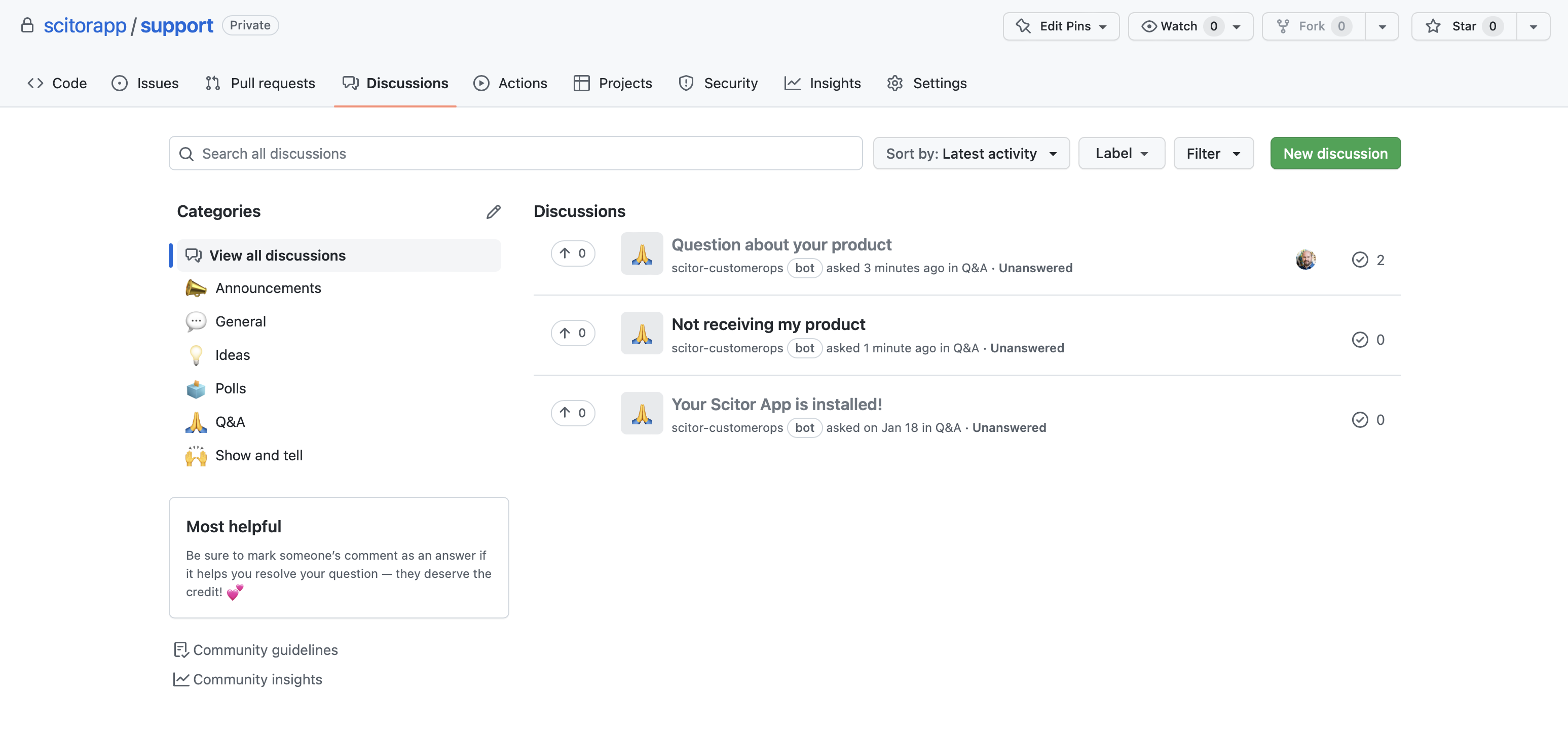
Automatically convert emails and forms to GitHub Discussions for seamless support management.
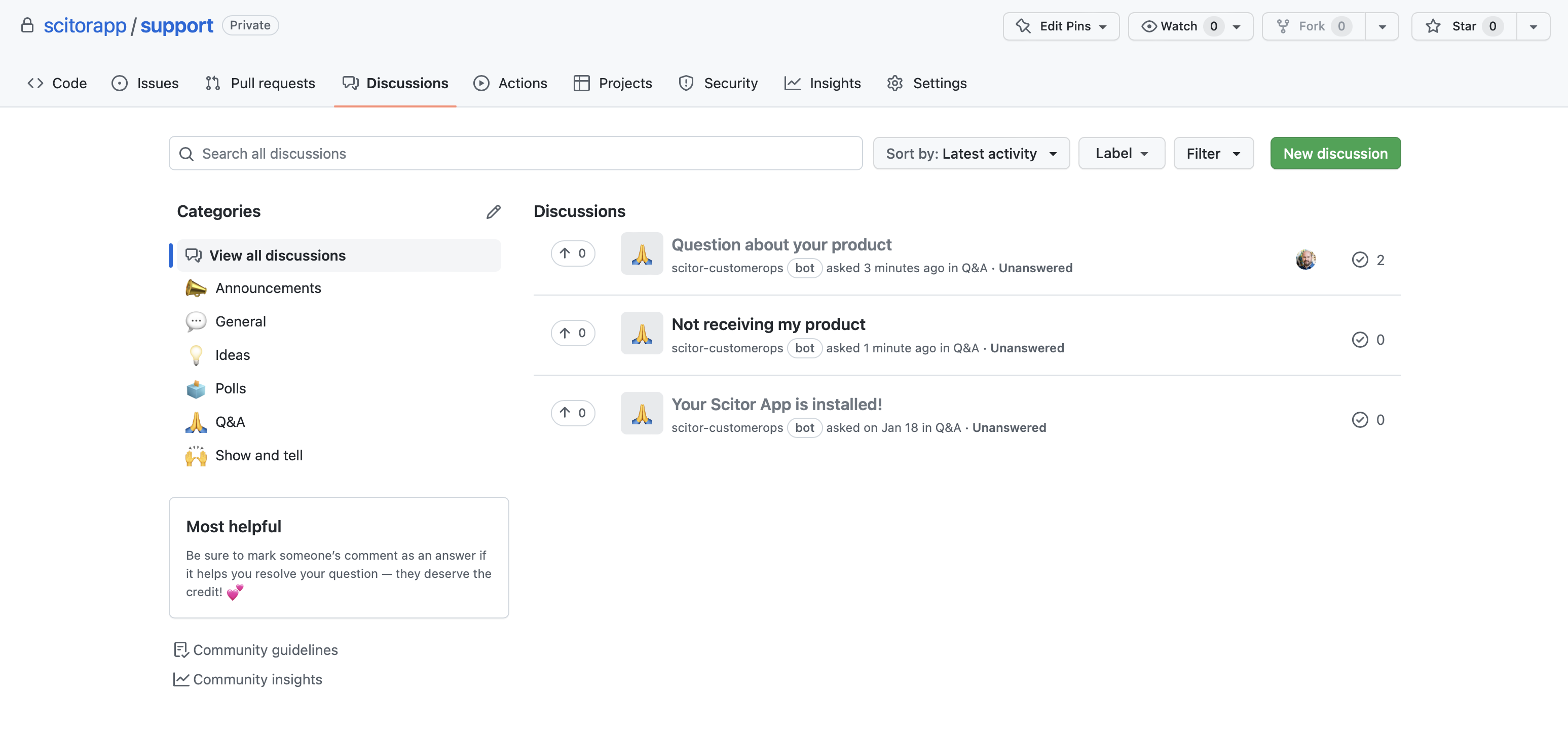
“We were struggling to keep up with the volume of support requests we were receiving, and our manual workflow was becoming overwhelming. Scitor has been a lifesaver - it automates the conversion of emails to GitHub Discussions, so we can easily manage and respond to support inquiries. It's saved us countless hours of work and helped us provide faster, more effective support to our users.

“As a developer, I spend most of my time in GitHub, so Scitor's integration with the platform was a huge selling point for me. It's streamlined our support process and made it easy to manage inquiries from a single location. I love how Scitor automatically converts emails to Discussions, so we can keep all communication related to a particular issue in one place. It's been a game changer for our team.

“We tried a few different helpdesk and support tools before discovering Scitor, but none of them were quite right for our needs. Scitor's email-to-Discussions feature is exactly what we were looking for - it's simple, intuitive, and seamlessly integrated with GitHub.

Scitor is a powerful add-on for GitHub that streamlines your support workflow by using the GitHub Discussions feature.
With Scitor, you get a unique email address that can be used to send emails to. Those emails are automatically converted to GitHub Discussions, so you can manage all of your support inquiries directly from GitHub.
Scitor's email-to-Discussions feature ensures that all communication related to a particular issue is kept in one place, making it easy to collaborate and provide fast, effective support. Say goodbye to manual support workflows and hello to Scitor - the ultimate solution for managing your support requests with ease from within the same developer tool.
With the embeddable forms, you can capture customer issues and requests directly from your website.

Scitor generates a unique email address that can be used to send emails, which are then automatically converted to GitHub Discussions. This makes it easy to manage all customer inquiries in one place.
Scitor provides a simple and efficient way to manage all your support requests within GitHub. You can respond to inquiries, label requests, track issue status, and collaborate with your team all from within the GitHub interface.
With Scitor in GitHub, you can create custom workflows that fit your specific support needs. Whether it's triaging incoming requests or assigning tasks to team members, Scitor provides the flexibility to customize your support process to best serve your customers.
Scitor streamlines communication by keeping all discussions and related information in one place: GitHub, so you can easily track the history of each issue and ensure that nothing falls through the cracks.
First install the app and select which repositories you want to use it with. We advise you to use a dedicated support repository. Make sure the repositories have the Discussions feature enabled (you can enable it in the repository settings).
When installed, the app will create a new discussion post for each repository you selected. There are instructions on how to use the app and the generated email address in this this first discussion post.
You can either send directly to this email address or set up a forward rule so you support@companyname.com ends up in the Discussions.
Besides email to discussion, you can also create one or more forms, which you can embed on your website, similar to the one shown on this page.

support@scitor.io